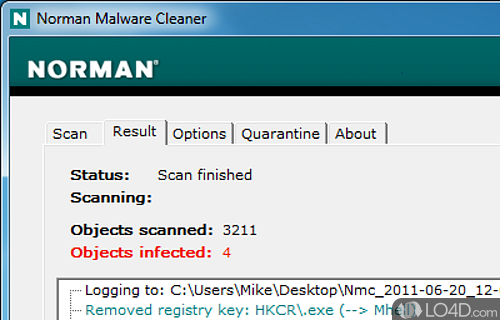
A basic malware and spyware remover which restores some damage caused.
Norman Malware Cleaner is an anti-malware utility which can be used as a last resort for removing infections of many different harmful components.
The application can remove system processes, infections residing on a hard drive, restore registry entries, reset the Windows hosts file and remove harmful entries made to the Microsoft Windows Firewall.
The basic interface of Norman Malware Cleaner offers straightforward options with several check boxes. Options include enable scanning, unpack archives (such as ZIP or RAR files contain infections), to stop scanning after deleting a file. Other options include verbose logging and disable overwriting existing files.
An unfortunate feature lacking inside of Norman Malware Cleaner is the display of how long a scan may take.
Once a scan has completed, its actions will be logged to a file displayed inside of the log window under "Logging to:". The results will display a list of how many files were found, archives unpacked, objects found, objects scanner and the number of malicious objects found. The interface provides access to different tabs for different actions such as results, scan, quarantine and an about box.
Overall, Norman Malware Cleaner is a competent but basic malware scanner which may not always find infections. It is highly recommended to run Norman Malware Cleaner in "Safe Mode".
Features of Norman Malware Cleaner
- Behavioral Analysis: Utilizes behavioral analysis to identify and eliminate emerging threats.
- Custom Scan Options: Configure scan settings to focus on specific areas or types of files.
- Deep Cleaning: Performs in-depth scans to eliminate malware remnants and traces.
- Detailed Scan Reports: Receive comprehensive reports detailing the results of each malware scan.
- Frequent Updates: Regular updates to the malware definition database for effective threat detection.
- Malware Detection: Detects and removes various types of malware to ensure a clean system.
- Minimal System Impact: Operates with minimal impact on system performance during scans.
- Offline Operation: Capable of running and cleaning malware even when the system is offline.
- Portable Tool: Use the tool without installation, making it convenient for on-the-go malware cleaning.
- Quarantine Management: Manage and review quarantined files to prevent accidental removal of essential files.
- Rescue Mode: Enables scanning and cleaning in a secure environment for persistent threats.
- Rootkit Removal: Capable of detecting and eliminating hidden rootkits for enhanced security.
- Scan Scheduling: Set up automated scanning schedules to ensure continuous protection.
- Targeted Scans: Offers specialized scans targeting specific malware categories for thorough cleaning.
- User-Friendly Interface: Intuitive design for straightforward use, even for users with limited technical knowledge.
Compatibility and License
Norman Malware Cleaner is provided under a freeware license on Windows from antivirus with no restrictions on usage. Download and installation of this PC software is free and 24.12.9725 is the latest version last time we checked.
What version of Windows can Norman Malware Cleaner run on?
Norman Malware Cleaner can be used on a computer running Windows 11 or Windows 10. It comes in both 32-bit and 64-bit downloads.
Filed under:


